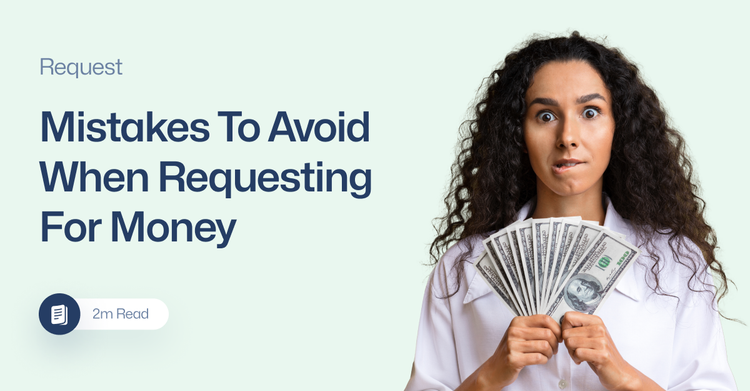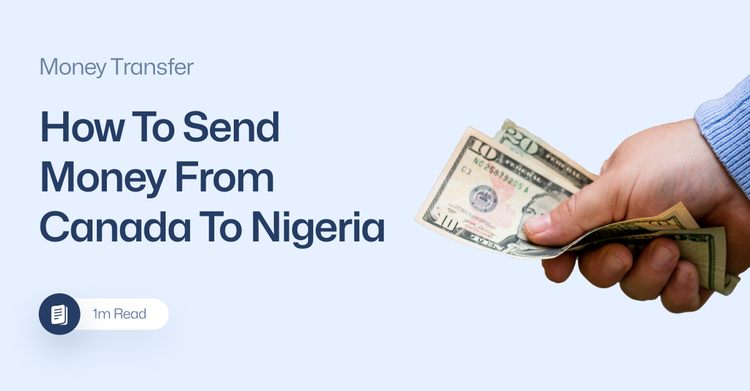How Do I Transfer Money from Nigeria to Canada Using Zole?

Sending money from Nigeria to Canada has never been easier. Thanks to Zole, your money transfer is fast, secure and affordable.
This guide will walk you through transferring money from Nigeria to Canada using the Zole app.
- Before you can send money, you need to ensure that you have enough money in your wallet. If you don’t, you can fund your wallet via your Bank Account.
- Tap on ‘Send’ on the Home Dashboard.
- Select ‘Canada’ as your destination country.
- Input the amount you wish to send in Naira (NGN). The app will automatically calculate the equivalent amount in Canadian dollars (CAD) based on the current exchange rate.
- Choose the recipient that you are sending the money to.
- Review transaction details (amount you are sending, recipient phone number) and enter the transaction’s description.
- Confirm payment.
- You will receive notifications when the transfer is completed.
Transferring money from Nigeria to Canada using Zole is a straightforward process and Zole makes it easy to support your loved ones or manage international financial commitments.
Start here 💙